I have been getting a lot of black screen during gameplay mostly on TDM's and Duels.
I've looked it up and most of the answer is it is a Trojan but then again, I ran a couple
of AntiVirus Full Cleanup and Trojan Cleanup but I'm still getting the same problem.
Is there an actual fix for this?






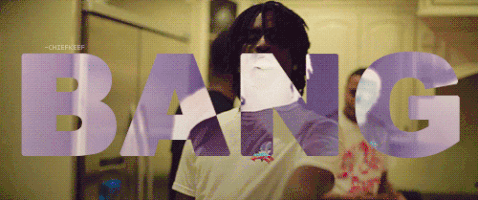





 !
!

