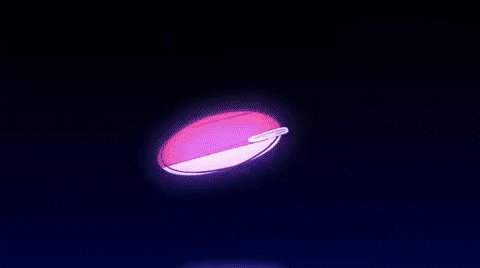Include the FGunZ folder as an exception, not the client or launcher.
https://i.imgur.com/3E7x4cI.png
If you're wondering what the folder is, it needs to look like this.
https://i.imgur.com/AGVakAf.png
And if you don't know how to find it, go to your client and Open File Location (I haven't used a client in years, but I remember it worked like this)
https://i.imgur.com/Vr5LtQ5.png
The reason you're including the folder, not the launcher is that the folder contains all of the needed files to run gunz, but the launcher just launches the game (using those files), so the only thing that's an exception is a launcher, not the game files.