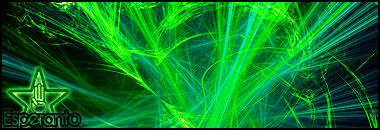Okay,
Since my main computer ****ed up because I installed win 7 (lol).
I am now using my laptop and I am thinking to use it as my main.
Okay, my problem or let's call it a question is how to connect to a caple Oo (lol too)
I am now using wireless.
I plugged a caple and tried to connect but I failed.
We have 2 other computers is plugged with caple and on that pcs we have internet.
Help me