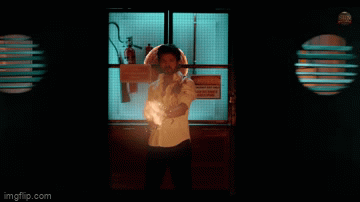Hello all,
Im using 2060 Super and in game settings FPS limit set to 250
whenever enter in a training room / clan war my fps has 250 but played a few minute it dropped to 144 ~ 150
but whenever i Alt tab to my desktop screen and alt tab back to the game it went back to 250
anyone knows how to fix this issue ? i dont want to keep alt tab all the time to get 250 fps