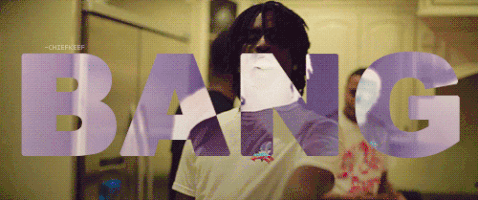Guys I need help removing installer.exe.
When I attempt to delete it, a pop-up is showing that I couldn't delete it because the file doesn't even exist.
Tried moving it elsewhere, tried dragging it directly to the Recycle Bin, still failed
I even tried opening properties to set its attributes to "Hidden" but it also won't work.
Are there any other options? It's annoying to see a useless file in my document library.
Thanks in advance.