Helloooo
I have a problem with the launcher
When i start it as admin and launch it and i going patch
then disappears the launcher then don`t start the game idk how
i have already reinstall the game
and repair Microsoft Visual C++ 2010 Redistributable
try firewall off doesn`t work to
try all files off and only start the game but that don`t work to
Idk what it is, hope one of you guys can help me
Hope see you ingame soon
J3tze
(sorry for bad english)










 ,
,